Yes, the above title is a lie… I had to work a lot on Friday (you know that thing we do to support our blogging addiction), and wasn’t able to spend quality time with my laptop. So I missed my Friday “deadline.” But you will forgive me this one time, right? I promise that Saturday’s Hardwired Homeschool Hints will be just as good…so here goes our weekly trip into the techie toolbox.
 This week’s focus is tools to help homeschoolers with learning disabilities. Because of H-T’s dyslexia, I feel that I have done enough research to write three doctoral theses on special education for homeschoolers. I have certainly written my share of articles on the subject (check out my writing website if you’d like to check some of them out). And along the way, I have found some incredible tools to aid those who learn “outside of the box.” Some are extremely pricey, some are completely free, and some are right in the middle, but if you are homeschooling a child with LD, you will probably find something that makes you say “Wow, I wish I had found out about this sooner!”
This week’s focus is tools to help homeschoolers with learning disabilities. Because of H-T’s dyslexia, I feel that I have done enough research to write three doctoral theses on special education for homeschoolers. I have certainly written my share of articles on the subject (check out my writing website if you’d like to check some of them out). And along the way, I have found some incredible tools to aid those who learn “outside of the box.” Some are extremely pricey, some are completely free, and some are right in the middle, but if you are homeschooling a child with LD, you will probably find something that makes you say “Wow, I wish I had found out about this sooner!”
- Time4Learning – I have a whole page dedicated to this one, so you can go there if you want to see my take on this incredible curriculum. I’m not exaggerating when I say that Time4Learning is probably the reason why someone hasn’t found me hanging from a bedsheet in the front closet. A lifesaver for homeschoolers with LD.
- Right Start Mathematics – – this was the math curriculum we used for H-T’s first three years of school, and it was perfect for a right-brained visual learner. Simple. Sequential. Visual. An altogether great tool for kids who learn math differently.
- Read, Write, & Type – blends phonics, sight reading, and the hands-on learning of keyboarding to aim at all sides of the brain to teach reading. A beautifully thought out program for beginning readers/typists ages 6-9.
- AVKO – This company is putting out more and more materials, and I don’t have experience with all of them, but their Sequential Spelling program is terrific for students who (like H-T) really struggle with spelling
- TextAloud – Text to speech program for turning any file/text on the computer into natural voice speech. Very helpful for struggling readers who need to do web research.
- PixWriter – Helping beginning writers with LD to not get discouraged with their efforts. Allows them to pick and choose pictures to create sentences. Also helpful for creating visual instructions for non-readers, such as chore lists, schedules, reminders, etc.
- Werdz – phonetic spell checker – – a must-have for those with learning disabilities. Kids with LD often spell words the way they sound (pickcher for picture, for example). Phonetic spell checkers find even those type of errors and help correct them.
- Graphic Organizers – set of free tools for students to help them take ideas, concepts, and plans and present and organize them in a visual way
- Co-Writer – one of my all-time faves. This is a word prediction program that will work with any writing application. Type in the first couple of letters of the word, and a list of options of words you might be looking for comes up. You choose the word, and it is automatically entered (correctly spelled, no less) into your writing. This is a godsend program for struggling writers. (for a free version with less bells and whistles: LetMeType)
- National Library Service for the Blind and Physically Handicapped – If you have a documented learning disability, such as dyslexia, you can qualify for this wonderful service which provides free audiobooks through a mail lending library. My son has been able to read all his favorite books thanks to this wonderful project.
- Ms. Reminder Time Manager – kids with learning difficulties are often organizationally challenged. This reminder service can be tailored to suit your child in the form of voice memos, text memos, or email reminders, so that they can keep track of their time and their tasks.
- Talking Calculator – because sometimes hearing it out loud just helps it make sense! (free web tool)
- Google Notebook – make web research easy by clipping, organizing, and saving text as you surf the web. Accessible from any computer, too, so you can do research at the library computer, and access it at home!
Filed under: assistive technology, dyslexia, homeschool, teaching, technology | Tagged: assistive technology, dyslexia, learning disabilities, web tools |



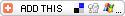



We absolutely LOVE Sequential Spelling! We have used so many spelling programs over the years that were supposed to be “perfect” for homeschoolers. Yeah, right! We didn’t find SS until last year, but I can’t believe how much better Cody’s spelling has improved.
Thanks for these other links! I’m definitely going to check these out – especially the talking calculator!
FM – Isn’t it the best!? Because of the dyslexia, we had to move on to other programs, but SS was such a great find!
Thank you for pointing me here from your post on the HSDyslexic kids group. I am happy to say I have already discovered about half of your suggestions, and will now check out the other half!
So glad you stopped by Andrea…hope the suggestions will give you a good starting point!
Have you looked at Read and Write GOld from TextHelp! ? I work at a community college, and we explored Co-Writer adn the Solo suite… but the learning curve is painful. RWG will work directly with our scanner and turn documents into Word documents – editable ones with accuracy that I can only call awesome (not 100%, and it doesn’t do numbers well, BUT)- that it will then read to you… and it has highlighting features and “instant google search” features that I’m excited about sharing with students. (Obvious caveat: I haven’t actually *done* the sharing yet, and that’s the pudding that will or will not have the proof.)