 Once Uber received his netbook for Christmas – – ahem, should I say his second netbook – – he had no need to share the iPod Touch with me anymore, so it finally became mine – – all mine!!
Once Uber received his netbook for Christmas – – ahem, should I say his second netbook – – he had no need to share the iPod Touch with me anymore, so it finally became mine – – all mine!!
Oh boy, it’s been like Christmas for me every day because every day I discover some cool and exciting new application that I hadn’t dreamed of before.
Now granted, the majority of them are about as useful as a raincoat in the Sahara, but there are a few that are incredibly handy – – even for homeschoolers!!
- Amazon Kindle for iPhone – the absolute first application you need to download – – period – – is the Kindle app. Instant access to books, magazines, periodicals, etc. is an absolute MUST for a homeschooling mom. Every homeschooling book you can think of is probably available via Kindle, but don’t shell out 300 smackeroos for a Kindle device, just add it FREE to your iPhone and voila!
- Evernote – The ultimate online organizer is also a terrific iPhone app! You can create text, photo, or even audio notes of everything you want to track in your homeschool – – lessons, projects, field trips, grades. You name it – you can organize it in Evernote and then sync it with any computer.
- Poptiq – If you are a car schooler – – even every once in a while – – you will want Poptiq. Download educational videos from anywhere on the net, and then take with you on the go. Why shouldn’t your kids be able to watch Discovery Channel on the way to gymnastics??
- Classics – for your bibliophiles, be sure they have access to a fun and easy way to read the best of classic literature!
- Google Earth – you love it on the web and you’ll love it on the iPhone!
- Today in History – what an incredibly fun way to open up each school day! Take turns with your iPod touch and let each family member have a day sharing what important events happened on this day.
- Wikipanion – Free app that provides easy navigation, search, and use of Wikipedia. Awesome tool!!
- WorldCat – locate any book in any library, worldwide!
- Oregon Trail – there is a free and a paid version of this great program which has come to iPhone in all its glory!
- Brain Quest for iPhone – those cards that every homeschooler had somewhere in the back of their minivan have gone hi-tech! You can download Brain Quest apps by grade and subject. Still great for car rides or waiting in the doctor’s office.
- Mathomatic – solve even the most complicated math problems in step by step fashion so you can finally understand WHY you get the correct answer.
- Narrator – multimedia storytelling platform for the iPhone and iPod touch. Great for students with learning differences!
- iVocabulary – perfect foreign language tool for beginning learners. Learn vocabulary for multiple languages.
If you have a favorite iPhone app for homeschooling that I haven’t listed, be sure to mention it in the comments!

Filed under: assistive technology, digital life, educational technology, homeschool, iTouch, technology | Tagged: educational applications, homeschool, homeschooling, iPhone, iPod Touch | 4 Comments »



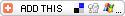
 So…for this reason, I am a HUGE fan of the
So…for this reason, I am a HUGE fan of the ![Reblog this post [with Zemanta]](https://i0.wp.com/img.zemanta.com/reblog_e.png)











You must be logged in to post a comment.