This is the week. The week of the school year that always makes me cringe and make scrunchy faces and feel like taking more than one shower a day.
This week is STANDARDIZED TEST week.
Our state is BIG on the standardized testing. I mean it’s REALLY important here, for some reason. I’m pretty sure that if every other child in America got “left behind” the ones in our state would stick their tongues out at them and deride them for not being able to fill in those little circles correctly.
In our public schools here, they start teaching “Testing Skills” in kindergarten. I’m not exaggerating even a little when I tell you that recesses were shortened so that kindergarteners could get in their Testing Skills practice daily! (And our state legislature can’t for the life of them figure out why there is so much growth in homeschooling here in the last five years. I guess standardized testing doesn’t necessarily guarantee brilliant politicians??)
But sadly, homeschoolers are not immune to the testing fetish here either. Our state homeschooling regulations include a requirement that homeschoolers take a nationally standardized test annually. As much as I have always detested high stakes testing and all that it represents, I admit that this year it has bugged me more than ever.
Probably because we are in such a terrific relaxed-learning groove. In fact, neither Uber nor H-T has taken anything close to a “test” this entire school year. And yet now, they are supposed to stop what they are doing, halt their enthusiasm for whatever it is they are learning at the moment, and prove their knowledge by sitting at a desk for two hours at a stretch and filling in little circles with a specifically numbered pencil.
I remember back in my public school days when we would have a half day of testing-prep followed by a whole day of testing. And I’ll never forget one of my science teachers getting up the next day and opening up our text book and saying…”well, let’s get back to real life, shall we?” The teachers knew better than anyone that what we had been doing for two days was completely ridiculous, highly political, and a huge waste of time. They knew, and yet they were required to do it anyway.
I feel so helplessly in the same shoes today. Heaven only knows how anxiously I await “real life” to resume again.
Filed under: education, homeschool | Tagged: homeschool, standardized testing | 8 Comments »



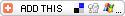
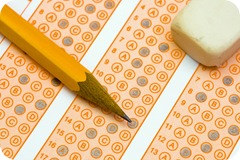



















You must be logged in to post a comment.