One of the things I see over and over in homeschool forums and in homeschool-related email groups is a fear of teaching writing. I don’t know if it is because we didn’t feel like we got adequate writing instruction ourselves, or we just put so much emphasis on the importance of strong writing skills.
Truth is, though, that those of us with a B.A. in Writing aren’t immune to this fear. I find myself sort of hoping all that reading my kids do will simply “rub off” on them without me having to do much actual instruction in writing! ;) But I am also a realist. So I’ve been doing some research lately on some very cool online helps for teaching writing to your homeschoolers of all ages.
- I think I’ve mentioned before the great online writing classes at Time4Writing. Each of my boys is going to be taking another one of these next semester. There are classes for every student level – – from elementary to high school and college prep!
- For a quick writing refresher, there are some neat Writing Videos at neoK12.
- GrammarGirl is a fun and easy way to get your teens excited about writing. She has terrific podcasts, a Facebook fan page, and even some actual paperback books with a quirky, fun style.
- There is no better way to get young kids excited about writing than by letting them create their own picture book.
- If you have boys, like I do, then you know how powerful graphic novels can be on motivation to write. Maybe you already have dozens and dozens of pages of cartoon-style writing sitting around on your coffee table. If so, one online tool you might want to check out is Lulu.com. Lulu helps you self publish anything you want – – even graphic novels – – and turn it into a nice hardcover book, if you like. (Talk about a great birthday idea!)
- If your kids keep a journal, or you like the idea of having them journal as a daily writing assignment, you will appreciate the writing prompts at Writing Fix.
- And some of my favorite all-time writing tools for students can be found at ReadWriteThink. Take your time and check them all out.
I’m going to TRY to feel a little less daunted by homeschooling writing in the near future…how about you??
Filed under: educational technology, homeschool, internet, teaching, technology | 5 Comments »



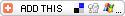





























 semester’s report card rolled around, my teacher had nothing but glowing praise for my handwriting. “’Bout damn time!”, it probably said. And I’ve been getting compliments on my handwriting ever since.
semester’s report card rolled around, my teacher had nothing but glowing praise for my handwriting. “’Bout damn time!”, it probably said. And I’ve been getting compliments on my handwriting ever since.









You must be logged in to post a comment.