I have to think back a bit to remember my beginning keyboarding days. It was called “typing” back in the day, and there were about eight of us in the back of a classroom listening to our instructor over the whir of the electric typewriters. “The quick brown fox jumped over the lazy dog.” A-a-a-S-s-s-;-;-;-L-l-l
(zzzzzzz…)
But it worked, I suppose. I took to typing quite well, and can easily break 90wmp when I’m on a roll. My kids, however, learned typing QUITE differently. And yet, even their techie keyboarding tools are quickly becoming outdated. So I’m going to share with you a mixture of my favorite tried-and-true programs, along with some cutting edge tools that are in store for THIS generation’s typists.
- Read, Write, and Type – – my absolute fave multisensory, multi-learning-style phonics program for kids! By combining hearing sounds, typing keys, and writing words, in my opinion this is one of the best programs out there for young readers and keyboarders. It’s also now available online!
- If you are REALLY serious about having you or or child learn to type, you might consider a device made just for this purpose. Both my boys perfected their keyboarding skills by using The Writer
- Another no-nonsense program I’ve heard great things about is TypingWeb. You can even be “certified” by the Typing Institute of America (hey, sometimes those things matter to people!!)
- If you have a dedicated typing program, but just want some fun practice, I highly recommend the keyboarding games at LearningGamesForKids.
- If you, like me, aren’t sure keyboards are going to look very much like they do now in the next ten years, then you might want to have your child also focus on some skills for the very near future…touchscreen typing. Think I’m kidding? Check out this technology that could leave us key-tappers in the dust:
- My other question is…can accurate voice-directed typing be far behind?? In fact, maybe this whole POST is basically obsolete!! (((sigh))) I’ve never felt so useless in all my life…
To view ALL the Fridays’s Hardwired Homeschool Hints posts, click here.
Filed under: digital life, education, educational technology, homeschool, internet, technology |



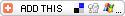




Thanks! oh – and in honor of your poor poor hubby, we have been earnestly taking photos of all of waterfalls cropping up this spring as the rains come down – found 3 new/old ones yesterday at a new to us beach . . . . Is it good that at least someone gets to photograph them? or does it work that way?
Let’s put it this way…I’m not EVEN going to tell him about it!! 😉 Oh…and, btw, I’m emailing you about your blog!
I’m fascinated by this Writer that you used. Why did you use this and not a computer?
I’m planning on focusing on keyboarding with James over the summer by I had just planned on using the computer and a program. The first, although I had heard good things about it is out, because James is a fluent reader so it seems a waste. I was planning on just using the free BBC program but I’m curious as to why you chose a whole seperate machine.
Great question, Holly! It had a LOT of features that I was looking for at the time – – and the keyboarding instruction just happened to be one of them. The computer was (and is) a natural distractor. This was touted as a “Writing Machine”. So I had them complete all their writing assignments on it, and it had a built in spelling checker (even for a phonetic speller like H-T), a rubric for reminding them of writing style related things, and a journal section, so they could journal each day, and I could even insert a writing prompt. Then, once a week, I just used the included infrared connector and downloaded all their work to the regular computer. It was also really portable and lightweight – – even more so than a laptop, so we could take it with us everywhere and they could do a good portion of their school work while we were out and about. It was lots cheaper than a laptop, worked on regular batteries, AND was much less destructible. It was REALLY sturdy. But the keyboarding part was truly the best part of it. The lessons were terrific and my boys became excellent typists in just one year. Overall it was a smart purchase at the time and served all my purposes. Got a good resale value for it when we were done with it too!